How to maintain the power adapter?
2022-09-30 Views:33
I believe that many people have the same feeling: after a long time using the notebook, the notebook next to the power adapter, pick up often have a hot feeling, it is really alarming, worried that it will not appear because of the perennial high temperature suddenly strike, or a whistle, smoke and other failures. Today BON power supply manufacturers to a detailed science.
As the laptop power adapter inside is a switch power supply working at high voltage, high current state, the workload is relatively heavy, and is a fully enclosed structure, no cooling holes on the shell, no internal fan to assist in cooling, so the power adapter in the work of the internal temperature are very high. Especially in the hot summer, touching the surface with your hand can feel hot, and the internal temperature is even higher. Therefore, in the daily office, entertainment, it is necessary to carry out appropriate maintenance and maintenance.
1. create a good heat dissipation environment. When using your laptop in a hot environment, you should place the power adapter in a ventilated place that is not exposed to direct sunlight; in hot summers, we can place the adapter on its side to increase the contact area between the adapter and the air, so that the heat from the adapter can be better dissipated. In order to get better heat dissipation, we can also put a narrow plastic or metal block between the adapter and the desktop to increase the air convection speed around the adapter and speed up the heat dissipation of the adapter.
2. the occurrence of abnormalities should be stopped in time to use. When the power adapter makes a large working noise or even smoke, it is often damaged or malfunctioning, should immediately stop using, by professional engineers after repair before putting it into use again.
3. Be careful with non-original power supplies. Non-original power adapter in the output interface, voltage and current values may have some differences (or nominal and actual discrepancies), if improperly matched, may affect the stability of the notebook operation, or even more serious consequences.
We use laptops in our daily lives, pay attention to the maintenance of the power adapter, but also pay attention to not counterfeit non-standard power supply. Otherwise, no matter how you maintain, there is a possibility of charging abnormalities.